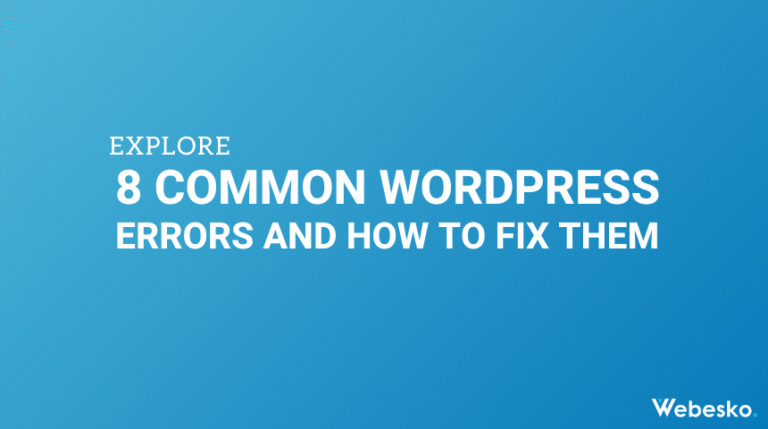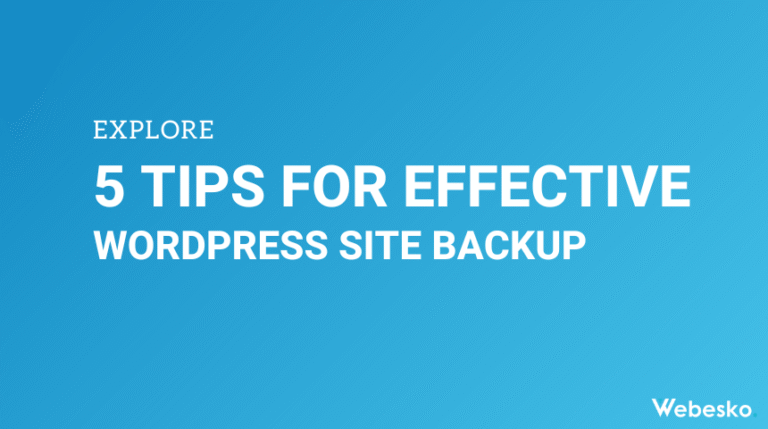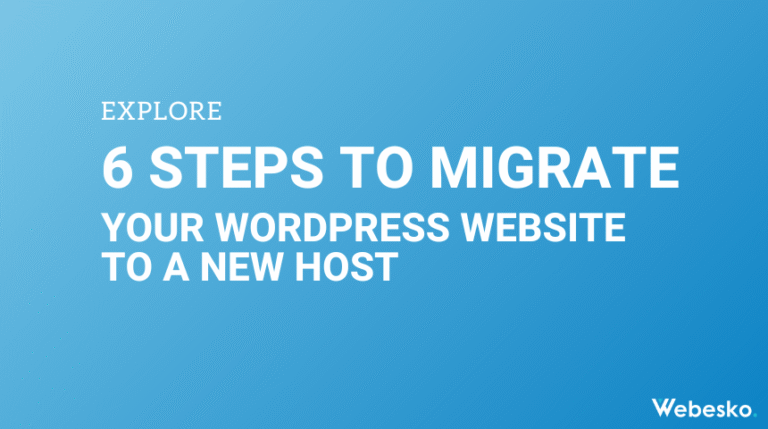5 Best Practices for Securing Your WordPress Site

When managing a WordPress website, security is not just a technical requirement, it’s a core part of your brand’s credibility and audience trust. A hacked website can result in data breaches, SEO ranking loss, and damaged customer confidence.
The good news is that WordPress security doesn’t have to be complicated. With the right strategies, you can protect your website from cyberattacks, malware, and unauthorized access.
Below are five proven WordPress security practices to strengthen your website and keep your business safe online.
1. Keep WordPress, Themes, and Plugins Updated
Running outdated WordPress versions, themes, or plugins leaves your website exposed to known vulnerabilities that hackers can exploit. Developers release updates to patch security flaws, enhance performance, and add new features.
- Check for updates weekly or enable automatic updates for peace of mind.
- Remove unused plugins and themes to reduce attack surfaces.
Think of updates as regular website maintenance that keeps your digital presence safe and optimized.
2. Use Strong Passwords and Change the Default Username
Weak passwords and the default “admin” username are the most common entry points for hackers.
- Create complex passwords combining uppercase and lowercase letters, numbers, and special symbols.
- Use a password manager to store and generate secure credentials.
- Replace the default “admin” username with something unique to reduce brute-force risks.
A small change in your login credentials can significantly strengthen your WordPress login security.
3. Enable Two-Factor Authentication (2FA)
Two-factor authentication adds a critical second security layer to your WordPress login. Even if your password is compromised, hackers will still need a unique verification code sent to your mobile device or authenticator app.
- Popular 2FA plugins include Google Authenticator and Authy.
- Setup is quick, but the security payoff is huge.
This step drastically reduces unauthorized access attempts.
4. Limit Login Attempts to Prevent Brute-Force Attacks
Brute-force attacks involve automated bots trying multiple password combinations until they gain access. By limiting login attempts, you make this tactic ineffective.
- Install a WordPress security plugin with a login limiter feature.
- Set a maximum of 3–5 failed attempts before temporary lockout.
This measure discourages attackers and keeps your site’s admin area safe.
5. Install a Reliable WordPress Security Plugin
A trusted WordPress security plugin acts like a 24/7 virtual guard for your website.
- Monitors for malware infections
- Blocks suspicious IP addresses
- Adds firewall protection
- Provides real-time security alerts
Top-rated plugins include Wordfence, Sucuri Security, and iThemes Security. Many also offer automated backups, so you can restore your site in case of a breach.
Final Takeaway
Website security is an ongoing commitment, not a one-time setup. By updating your WordPress core, enforcing strong login credentials, enabling 2FA, limiting login attempts, and using security plugins, you can greatly reduce the risk of cyber threats.
Your WordPress site is the digital storefront of your brand. Protecting it means protecting your reputation, search rankings, and customer trust. Stay proactive, stay updated, and keep your website safe from evolving online threats.